Cancel my membership
You can cancel your membership from inside your account. If you're already logged in, you can cancel from the membership page inside.
If you need help logging in, go to Login Instructions
Once you're logged in, go to the My Account page found under the menu at the the top left of your course dashboard.
On a desktop/laptop computer:
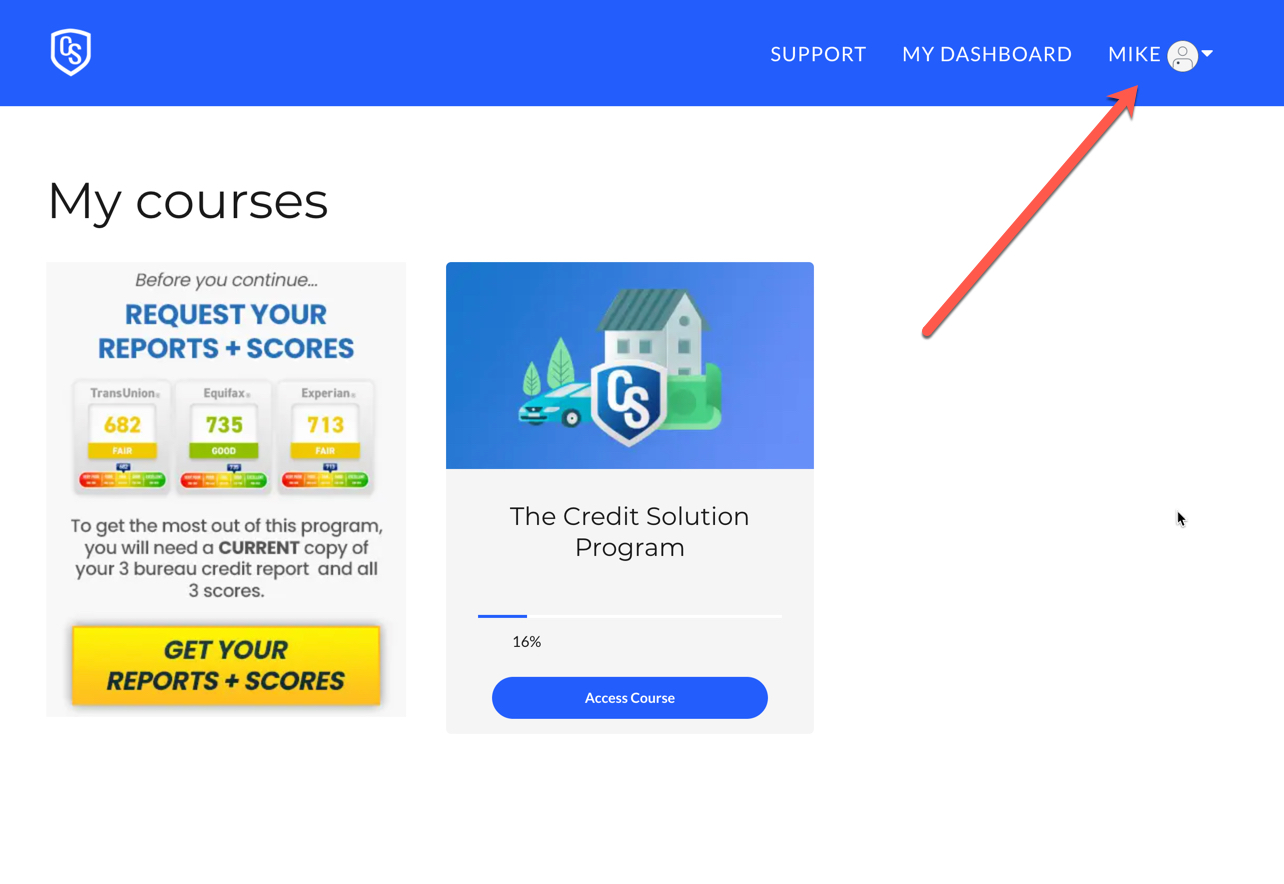
On a mobile device, you'll find the menu here:

Then go to My Account, click on the Membership tab and click Cancel Membership and follow the instructions on that page.
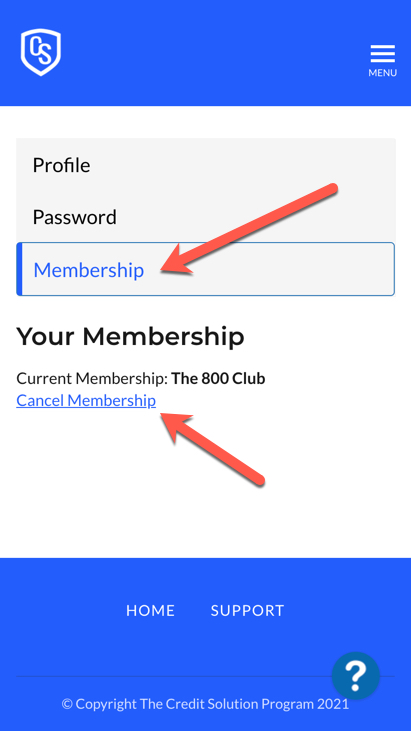
Once we receive your request, we will discontinue your membership immediately and stop any future payments from your card.
You will be sent an email to the email address you purchased with confirming that we received your request and canceled your account.