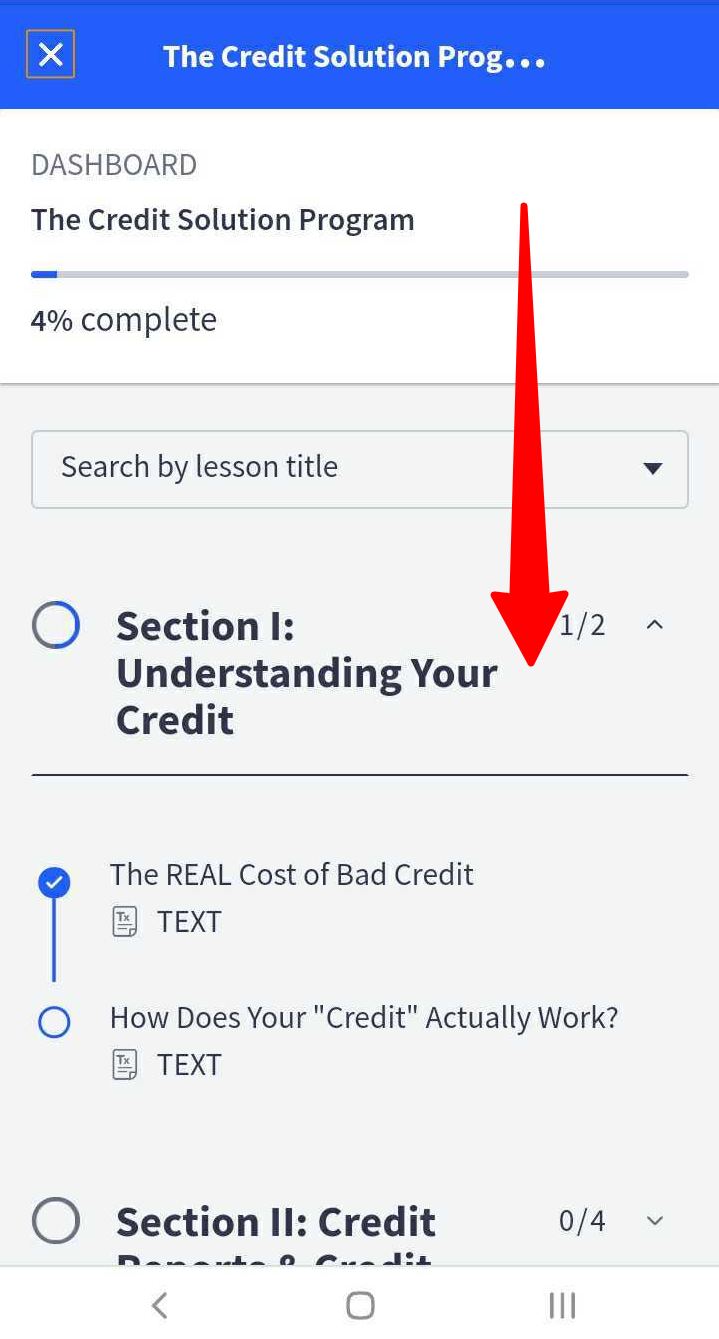How do I navigate the members area?
When you login to the members area the first screen you will see is the course dashboard. On desktop or laptop computers you should find it pretty easy to get around, but on mobile it can be a little confusing.
Scroll to find all course content and bonuses:
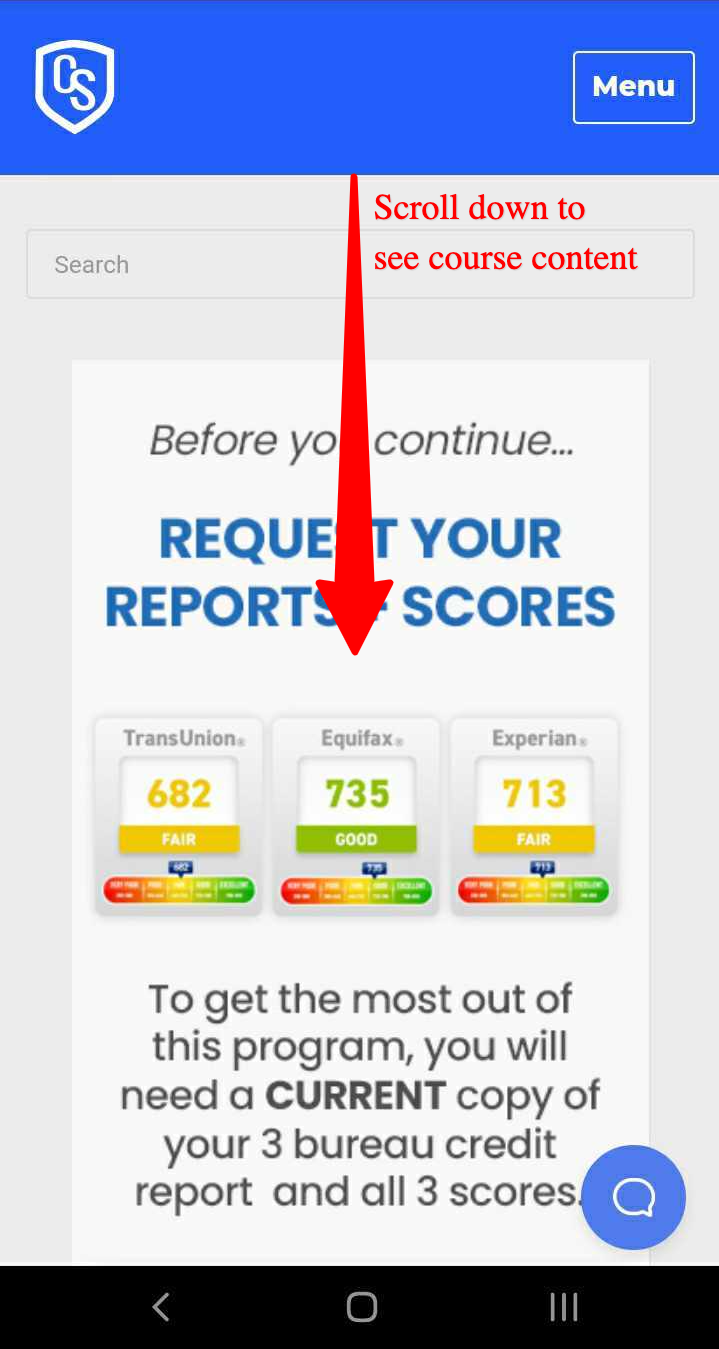
Click to open a course:
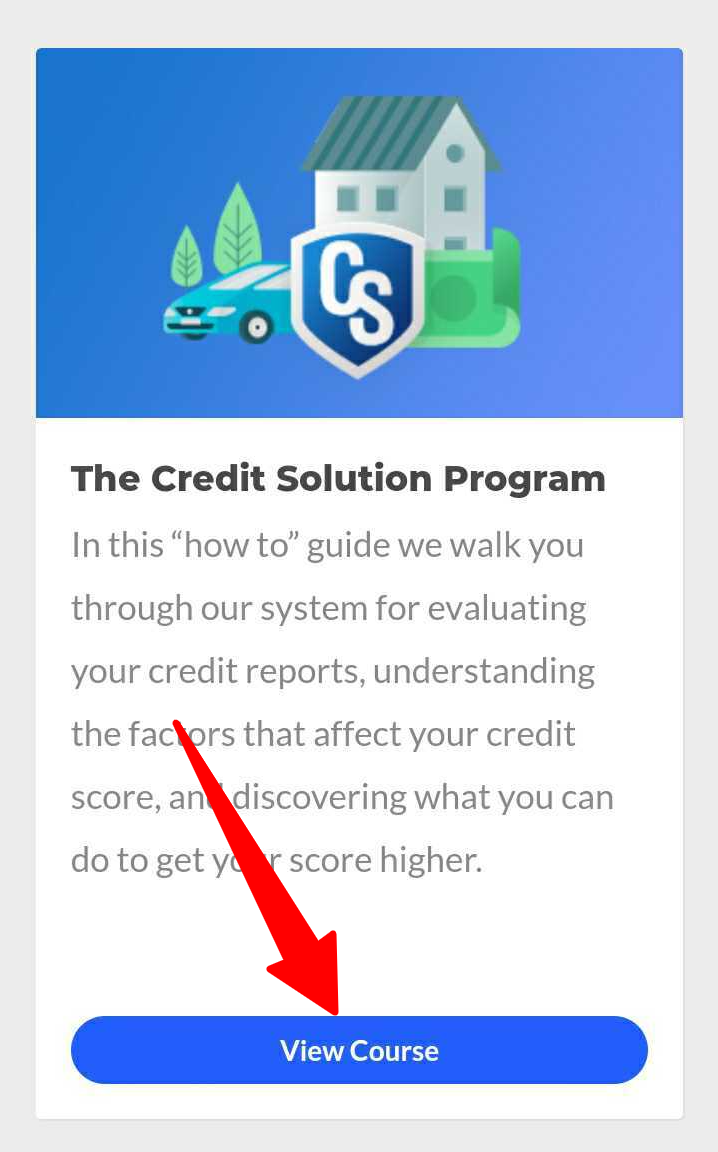
Inside the course, you can browse different parts of the course and skip around or re-visit parts by using the menu in the upper left:
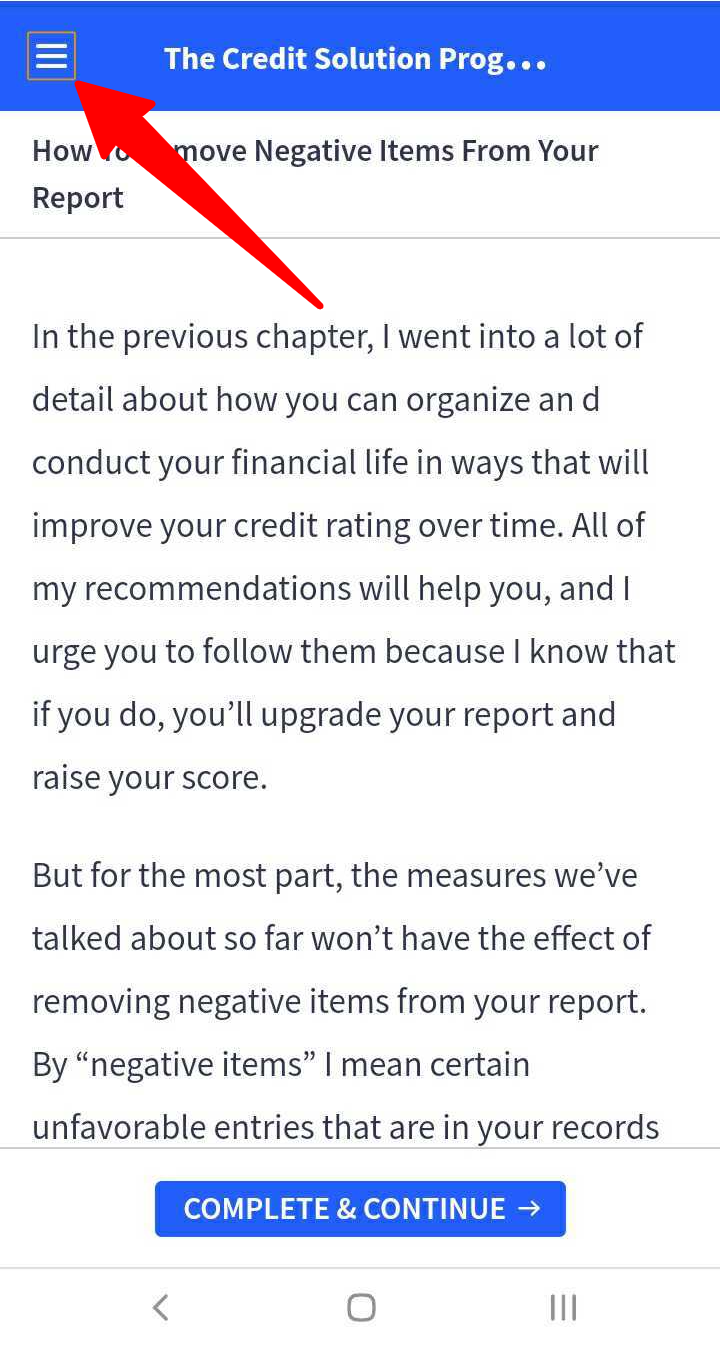
With the menu open, scroll to find the section you are looking for: